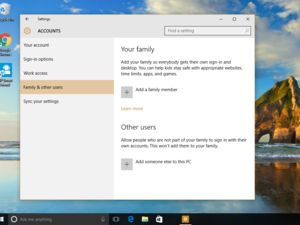Though it's showing itself to be a good operating system (in line with Windows XP and Windows 7), sometimes a Windows 10 system will start misbehaving to the point where repair is needed. This often takes the form of worsening performance or stability and can originate from damage to or loss or corruption of Windows system files typically found in theC:\Windowsfolder hierarchy. When that happens, users would be well advised to break out the following routine to help them set things back to rights.
The Windows (10) repair drill
Most of these approaches work with earlier versions of Windows (that is Windows 7 and 8) but the advice here focuses on Microsoft's latest and greatest desktop OS — Windows 10. The idea is to first try the initial step in the sequence. If that doesn't fix what's broken, advance to the next step. Keep working through the steps in order until you reach the end, and you are bound to fix the vast majority of problems. (The only remaining step at that point would be to replace the system on which the software is running, and that's outside the scope of this story.)
The amount of time and effort required for each step goes up incrementally. Some steps involve additional work to restore the prior state of your PC more or less back to where it was prior to taking that step. Thus, the most important bit of advice I can dispense for those who must venture beyond Step 1 is this: Make a complete backup of your system to provide a source for files and information that might otherwise go missing. Ignore this advice at your own risk.